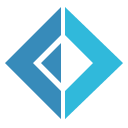Getting Started on .NET Core
In this tutorial we will create simple X-Road service and small AspNetCore application to make that service available for X-Road infrastucture. This includes:
- Describe types and methods which describe and implement X-Road operation.
Configure
XRoadLibMiddlewareto handle service requests to provide service description in WSDL format.
Create AspNetCore web project
This tutorial uses dotnet command line interface to create and manage dotnet projects, but these commands are easily repeatable in Visual Studio using user interface.
Create new empty dotnet web application Calculator, and add reference to XRoadLib package.
1: 2: 3: 4: |
|
Service and type contracts
Add new Contract subfolder to the project and add definitions for the X-Road services and all the types
the service needs to operate.
First, create new class AddRequest which represents main request type for our X-Road service.
1: 2: 3: 4: 5: 6: 7: 8: 9: 10: 11: 12: 13: 14: |
|
Defined class describes request part of our operation message, which has two integer type arguments X and Y.
XRoadLib defines its types as XML Schema sequences, which means the order of elements is important. By default XRoadLib
orders elements by name. To use specific order we use System.Xml.Serialization.XmlElementAttribute attribute Order
property. More advanced alternative to sort type properties, is to provide custom comparer for TypeDefinition through
ISchemaExporter interface.
Next we need to define contract for operation itself. For that create new interface in contract project named
ISumOfIntegers.
1: 2: 3: 4: 5: 6: 7: 8: 9: 10: |
|
In here we defined new operation contract with input of type AddRequest and output of type integer. Currently XRoadLib
allows at most 1 parameter for method interface which represents operation contract. Attribute
XRoadLib.Attributes.XRoadServiceAttribute defines service code for X-Road operation which will be used in X-Road header
to identify the service.
Service implementation
Create new class which represents web service, that implements our SumOfIntegers X-Road operation:
1: 2: 3: 4: 5: 6: 7: 8: 9: 10: 11: 12: |
|
Service request handler
Next step is to create service request handler, which brings together service contract definition and its implementation. In our application we can rely on dependency injection to provide implementations for the requested services.
1: 2: 3: 4: 5: 6: 7: 8: 9: 10: 11: 12: 13: 14: 15: 16: 17: 18: 19: 20: 21: 22: 23: 24: 25: 26: 27: 28: |
|
Base handlers expects list of all supported protocols as constructor arguments which will be used to detect message protocol version of incoming service request.
After that, we have completed business logic of our simple web application and we can continue with technical setup.
Choosing X-Road protocol
Interpretation of the service contract in X-Road context is determined by X-Road protocol version. Out of box XRoadLib
provides default implementations for X-Road protocol versions 2.0, 3.1 and 4.0. To use certain X-Road protocol version
you have to initialize XRoadLib.XRoadProtocol type instance with corresponding SchemaExporter implementation. XRoadLib
provides following schema exporters which correspond to certain X-Road protocol version:
XRoadLib.Schema.SchemaExporterXRoad20-> X-Road protocol version 2.0 (legacy RPC/Encoded)XRoadLib.Schema.SchemaExporterXRoad31-> X-Road protocol version 3.1 (legacy Document/Literal)XRoadLib.Schema.DefaultSchemaExporter-> X-Road protocol version 4.0 (latest version)
Predefined protocol implementations can be further extended by overriding schema exporter methods and customizing its behavior to suit your needs.
This example uses latest X-Road protocol which is initialized using:
1:
|
|
Startup class
In AspNetCore Startup class we have to register our service with dependency injection and configure XRoadLibMiddleware to be used with our AspNetCore application.
1: 2: 3: 4: 5: 6: 7: 8: 9: 10: 11: 12: 13: 14: 15: 16: 17: 18: 19: 20: 21: 22: 23: 24: 25: 26: 27: 28: 29: 30: 31: 32: 33: 34: 35: 36: 37: 38: 39: 40: 41: 42: |
|
First we specify that our Calculator application is based on X-Road message protocol version 4.0. We define our producer
namespace "http://calculator.x-road.eu/" and assembly which contains contract definitons. Since XRoadProtocol caches type specific information,
its necessary to follow singleton pattern when creating instance of the protocol. If required, same web application can support multiple X-Road message protocols
and have separate configurations for individual protocol instances.
With this setup our application expects incoming requests to application root using HTTP "POST" method. HTTP "GET" method to our application root returns service description in WSDL format. All other routes pass XRoadLib middleware and return "Hello World!" response.
Sample request
1: 2: 3: 4: 5: 6: 7: 8: 9: 10: 11: 12: 13: 14: 15: 16: 17: 18: 19: 20: 21: 22: 23: 24: 25: 26: 27: 28: 29: 30: 31: 32: 33: 34: |
|
Sample response
1: 2: 3: 4: 5: 6: 7: 8: 9: 10: 11: 12: 13: 14: 15: 16: 17: 18: 19: 20: 21: 22: 23: 24: 25: 26: 27: 28: 29: 30: 31: 32: 33: 34: 35: |
|